MySQL Database Wizard of cPanel is designed to walks you through each of the steps of database creation. Once you finish following this wizard you will be done setting up all of the below items.
- Creating a database
- Creating a database user
- Giving your database user access privileges to work with the database.
Watch the video tutorial for this article on : Creating a database in cPanel using the MySQL Database Wizard
- Log into your cPanel
- Click the MySQL Database Wizard under the Databases heading.
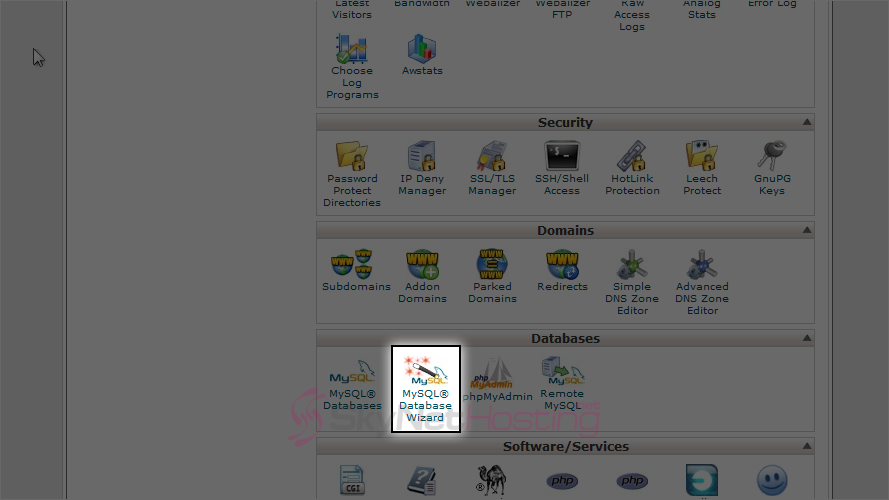
- Next to New Database enter a name for your database.
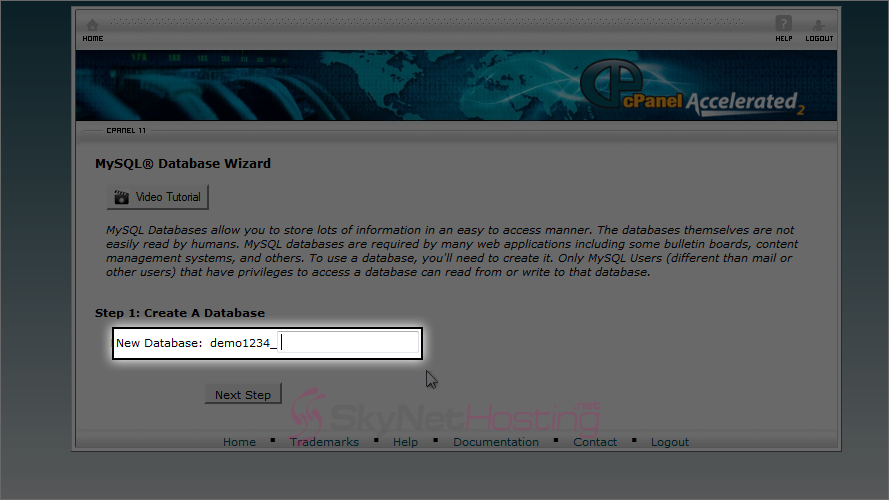
- Click Next Step.
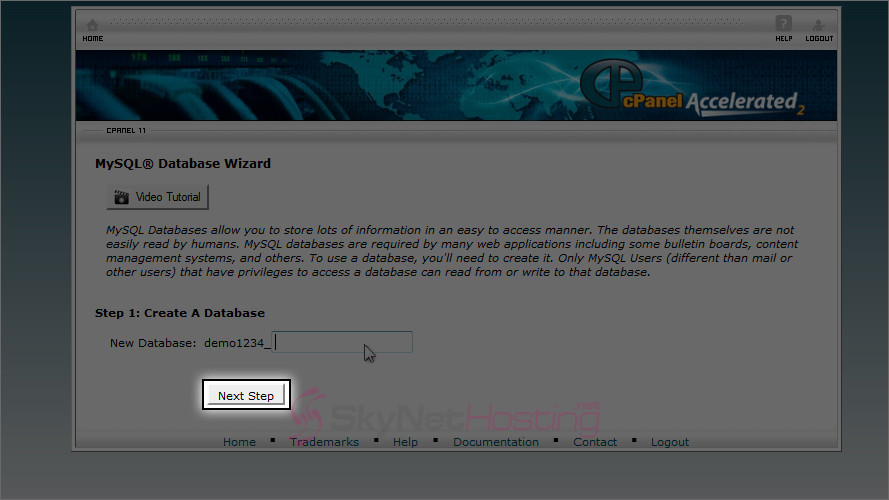
- Next to Username enter a username.
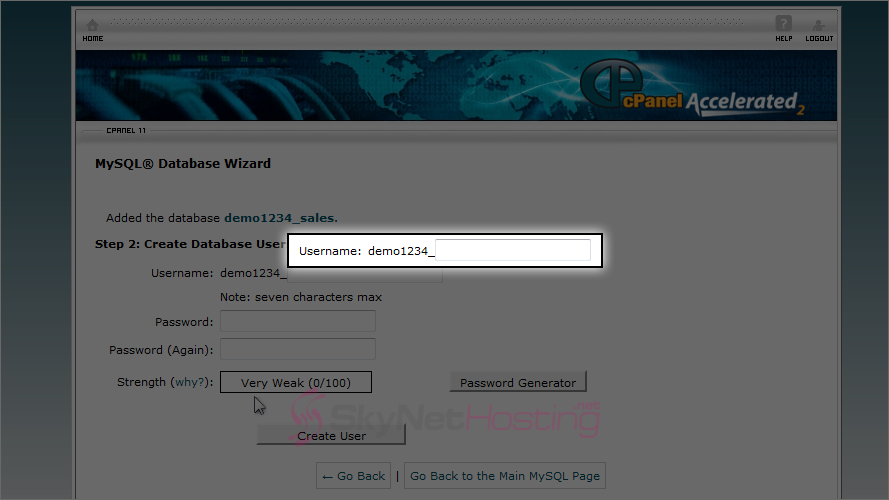
- Enter a password next to Password, enter it again for Password (Again)
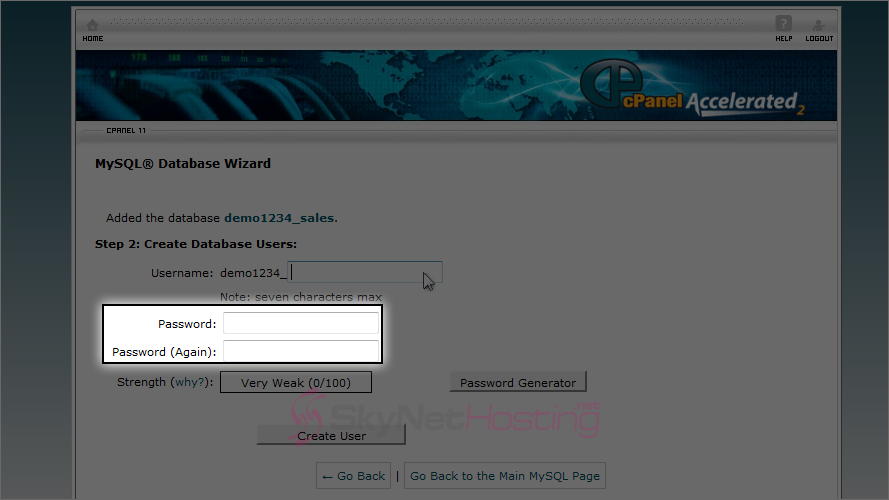
- Click Create User.
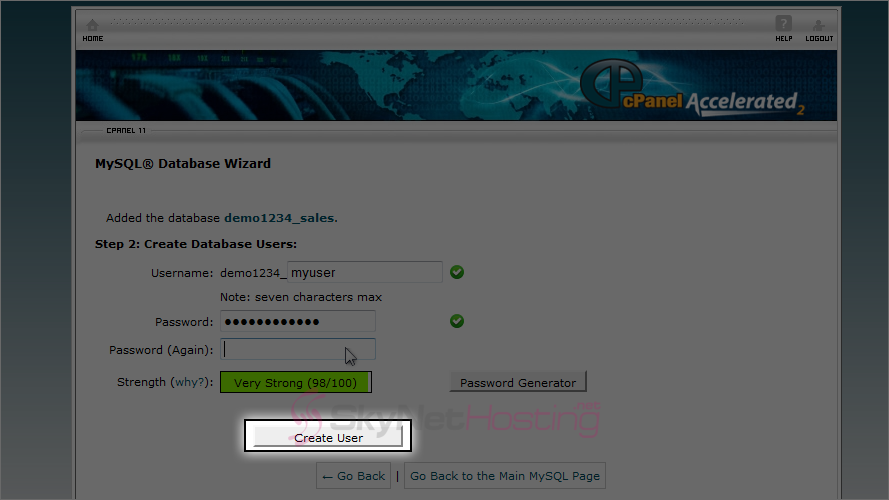
- Check here to assign All Privileges to the user.
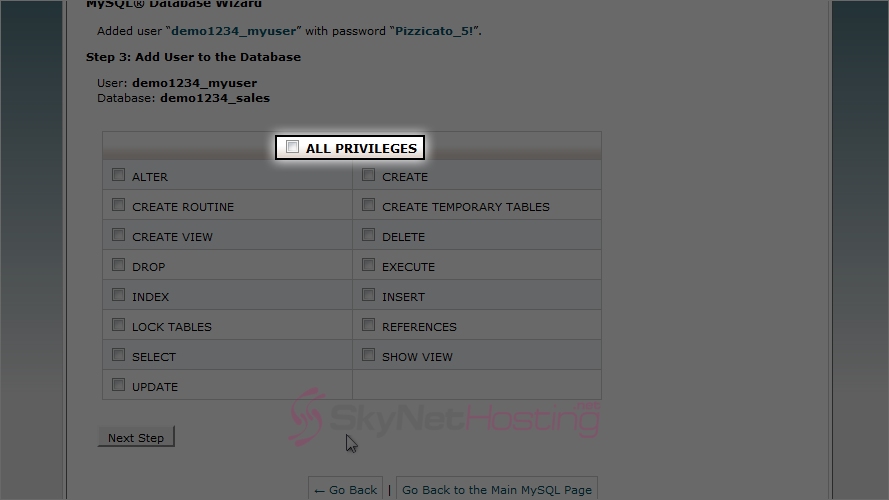
- Click Next Step
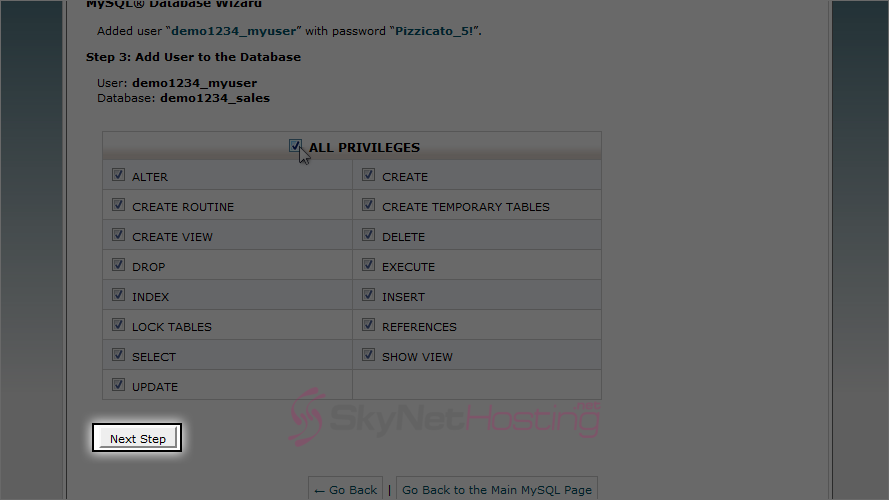
- That’s it! The MySQL database has been created, and the new user added to the database. The database name, username and password will all be needed for scripts that need to connect to the database.
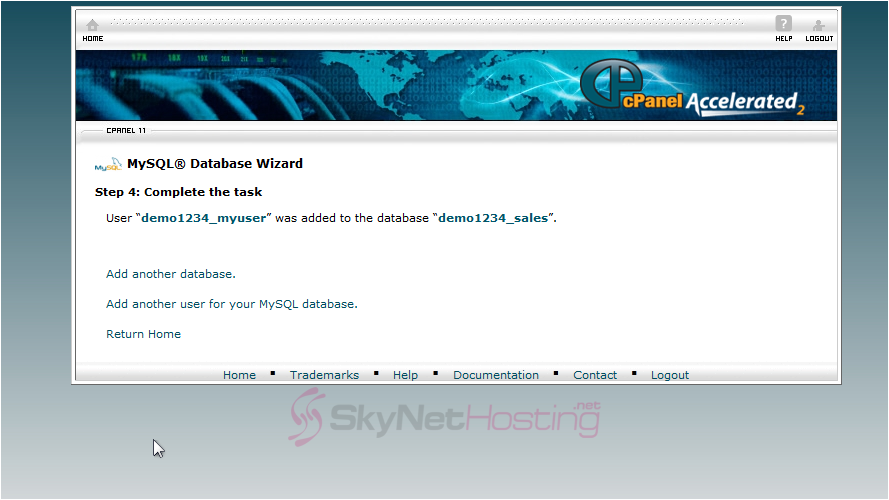
Creating a database in cPanel using the MySQL Database Wizard
Congratulations, you have just successfully created a database!