Did you know you could customize the look and feel of your control panel – cPanel? actually you can! takes just seconds to change the whole look of the interface to your taste. Please note by changing the “look” we mean changing the current theme only. Non of your preset cPanel funcionalities will be affected by this modification.
Along with this tutorial we have produced a great tutorial video on showing how to do this. Check out the video Getting familiar with cPanel – How to change the style of my cPanel account for that. Okay let’s get on with changing the look of the interface!
- Log into cPanel and click the Change Style icon in “Preferences” section.
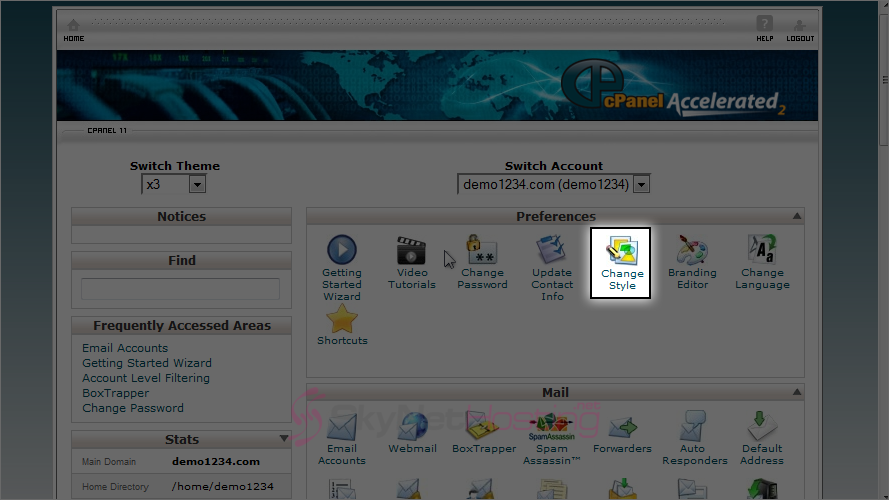
- Out of the choices given, chose a theme for you cPanel interface.
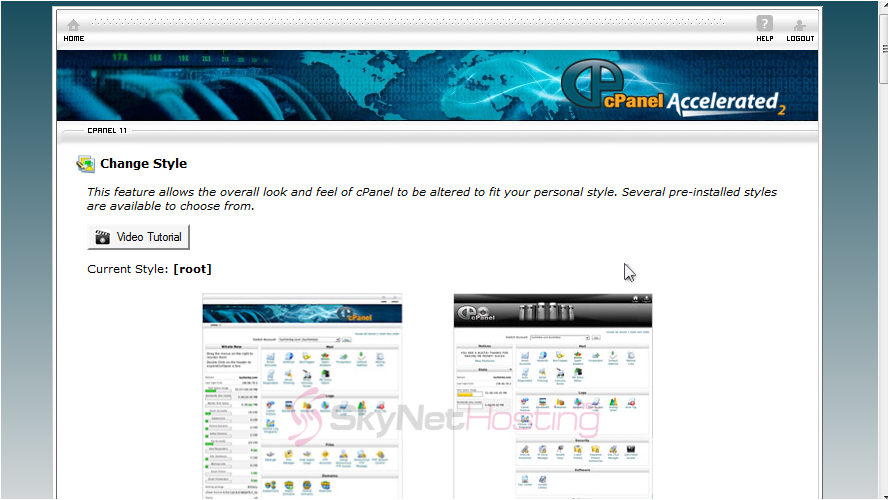
- To confirm the selection, click on Switch style to button, which is at the bottom of the theme image.
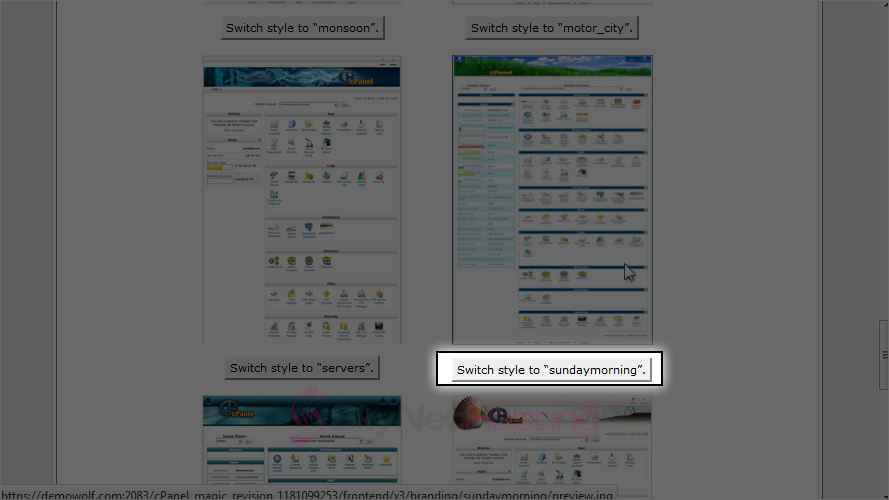
- A success message will show up with the newly chosen theme.
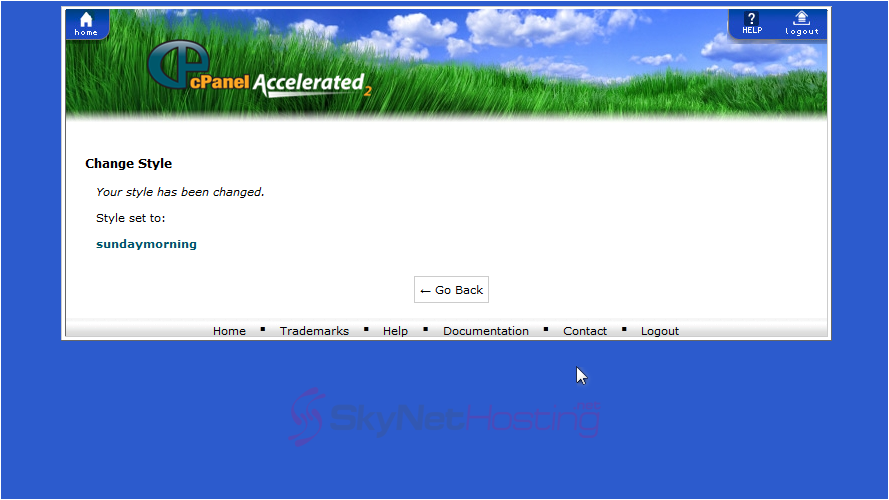
- If you want to reset the theme, simply follow the above steps.
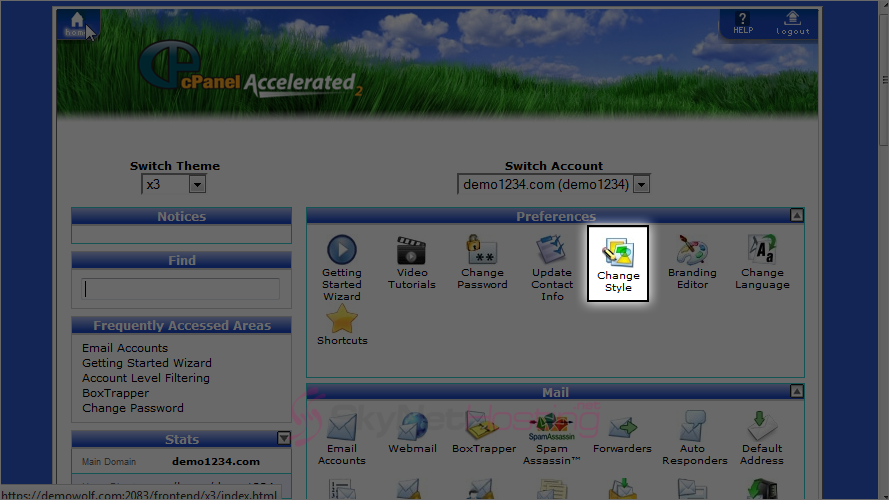
How to change the style of my cPanel account?
This wraps up the tutorial on customizing the cPanel theme. Now you know how to change the style of your cPanel control panel and give it a new look any time you want. Other Prefernces tools